Microsoft Word is a valuable software that most people use daily. However, even if you are a word pro, there may be some things you don’t know about shortcuts. Shortcuts are simple keystroke actions that make doing certain tasks much easier and quicker than doing them with the mouse. Utilizing shortcuts can help content creators and writers speed up their process and reach deadlines faster. Any moment spent switching between keyboard and mouse is a moment wasted. Here are some of the easiest shortcuts that are easy to learn, and you can implement in your creative process immediately.
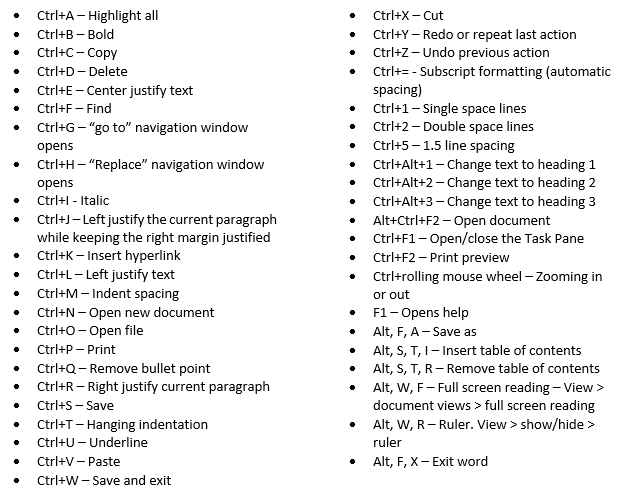
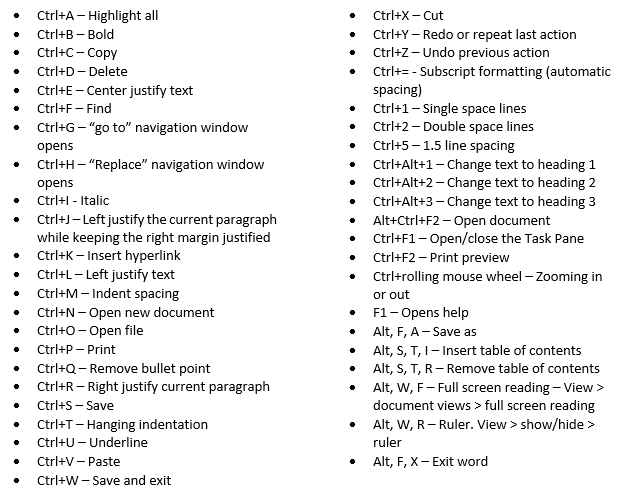
Many people who use these shortcuts are self-taught and simply pick up on everything themselves. However, you can also take a typing 101 course to learn how to implement the most common shortcuts seamlessly into your routine. There are online typing classes that will help you learn how to use not only shortcuts but also proper typing form and technique. Also, many public libraries and community colleges offer typing classes for no or low cost to the public. In some cases taking a typing class is required or offered at new jobs or in school. Take advantage of these courses when available, especially if they fill a requirement on a transcript. They are also advantageous to have on your resume or CV.
Those who don’t use shortcuts may not for a variety of reasons. Maybe they aren’t aware of them or don’t know how to use them properly. Or perhaps they are aware of them but haven’t taken the time to practice implementing them when typing. Learning these shortcuts does take some time at first, but the payoff, in the end, makes it worth it. In a professional setting you would be ahead of deadlines, have time to create more content, typing emails and memos would take seconds instead of half an hour.
In a personal setting, using shortcuts would improve the quality of your typing and again save time that you could spend doing other errands and tasks. Sending important emails, making flyers, and creating to-do lists becomes much simpler and quicker when using shortcuts.
Shortcuts were invented to make the user experience of writing within Microsoft Word quicker, more streamlined, and a more effective use of the user’s time in both a professional and personal setting. They fulfill that goal when users make a conscious effort to implement shortcuts. They can be tricky to get the hang of at first. Muscle memory dictates that when you want to highlight, copy, and paste you reach for the mouse. It can take quite a while to retrain your brain so it’s immediate response is not to reach for the mouse. However, once using these shortcuts becomes a habit, you will notice your type speed increase and any typing tasks take up less time in your day. To become a more productive individual it is important to take advantage of these kinds of shortcuts. By spending less time typing you can focus more on the meaning behind the words, and the message of the writing as a whole.
